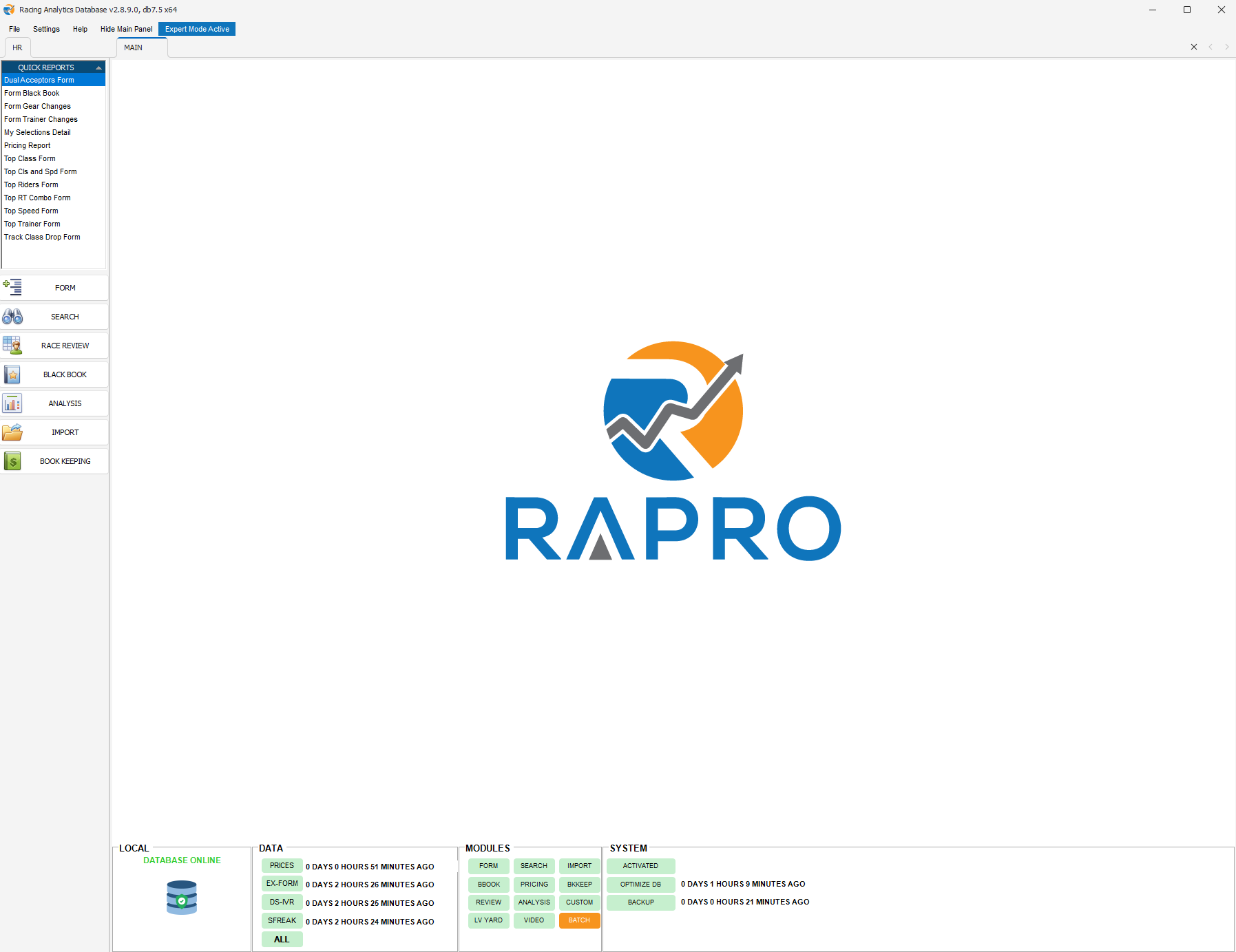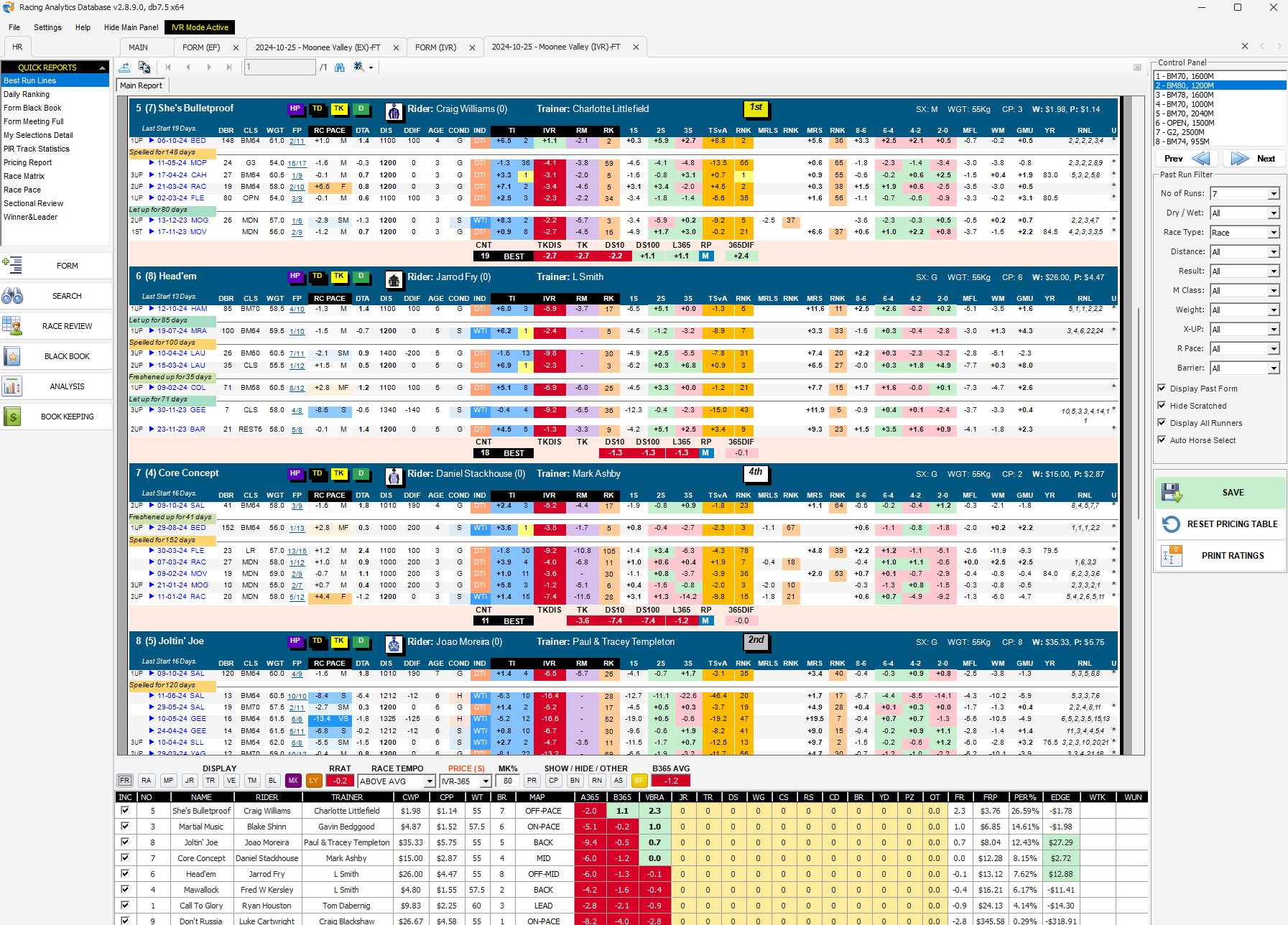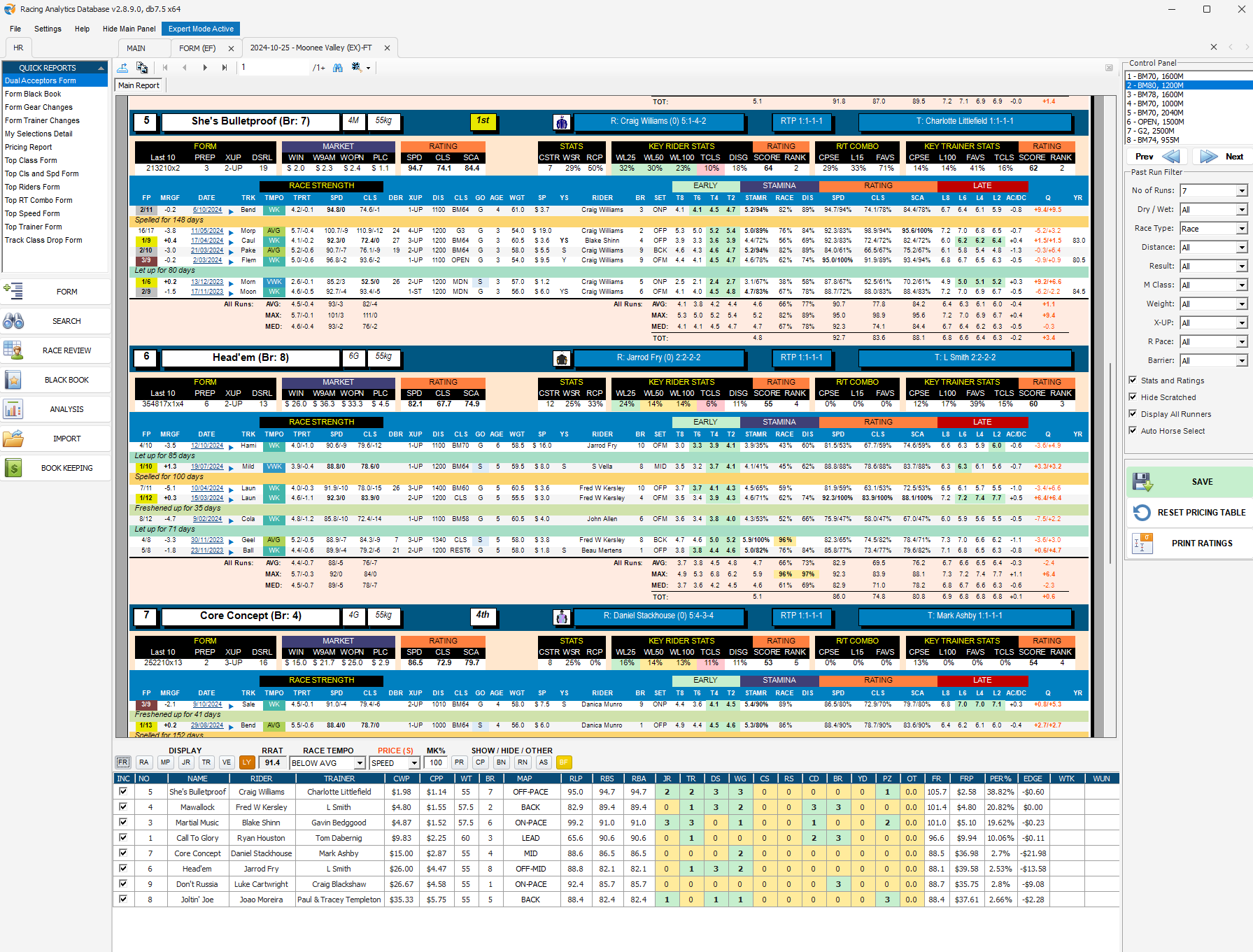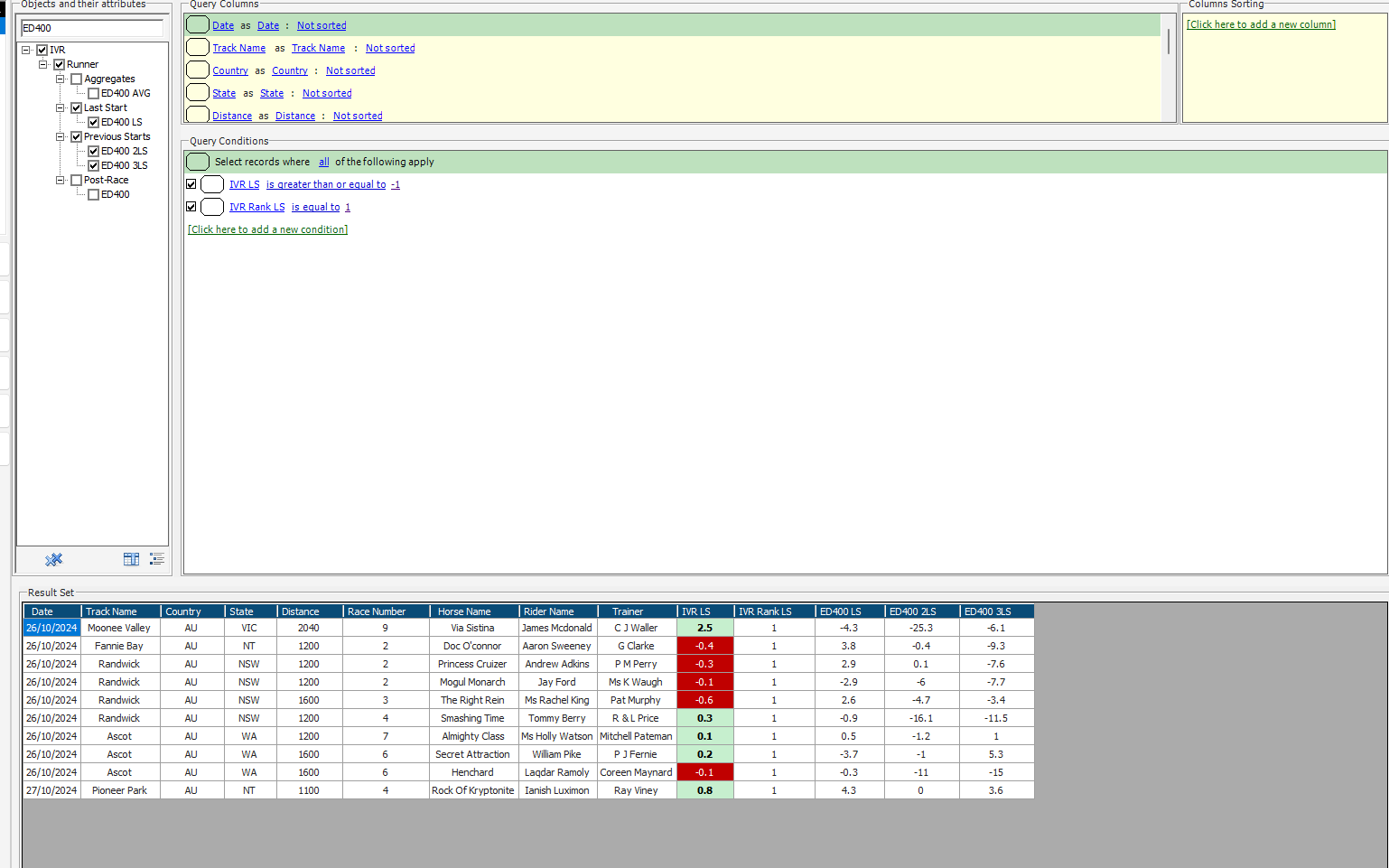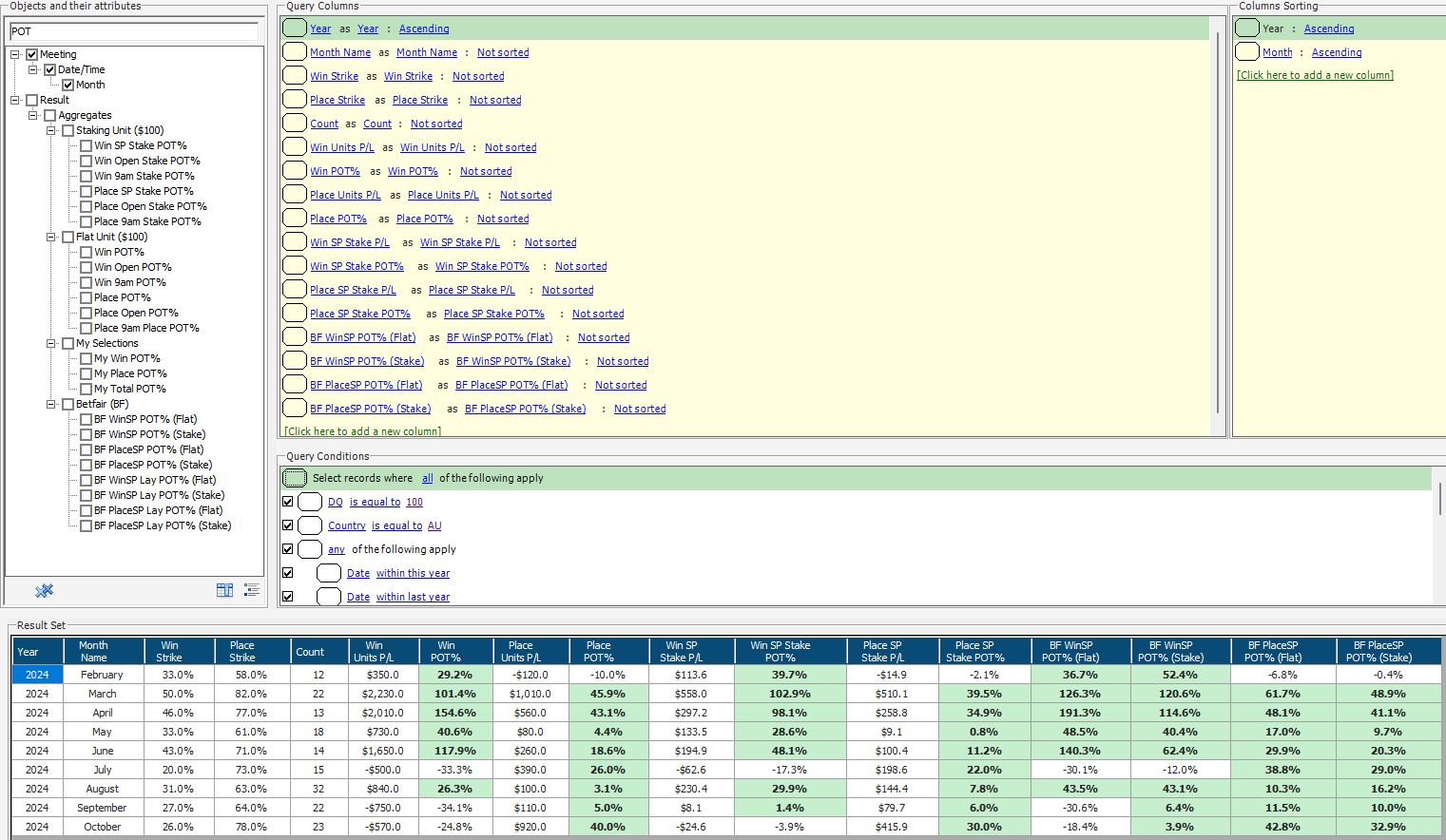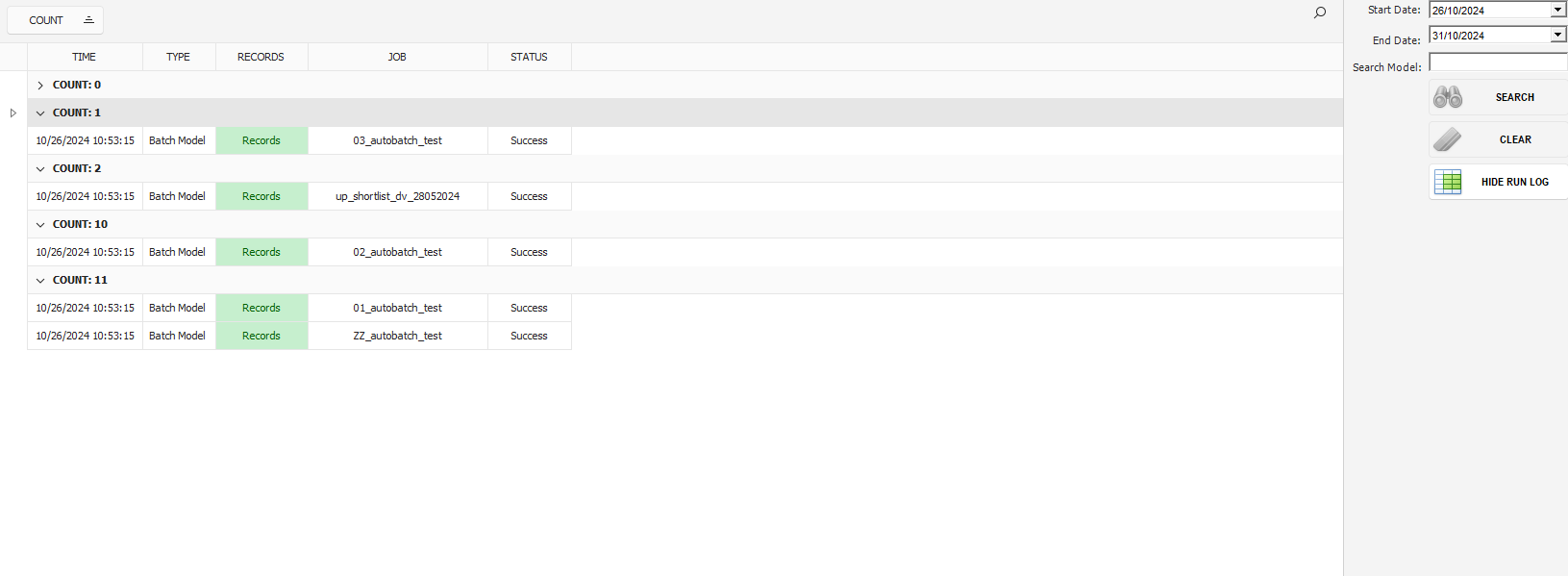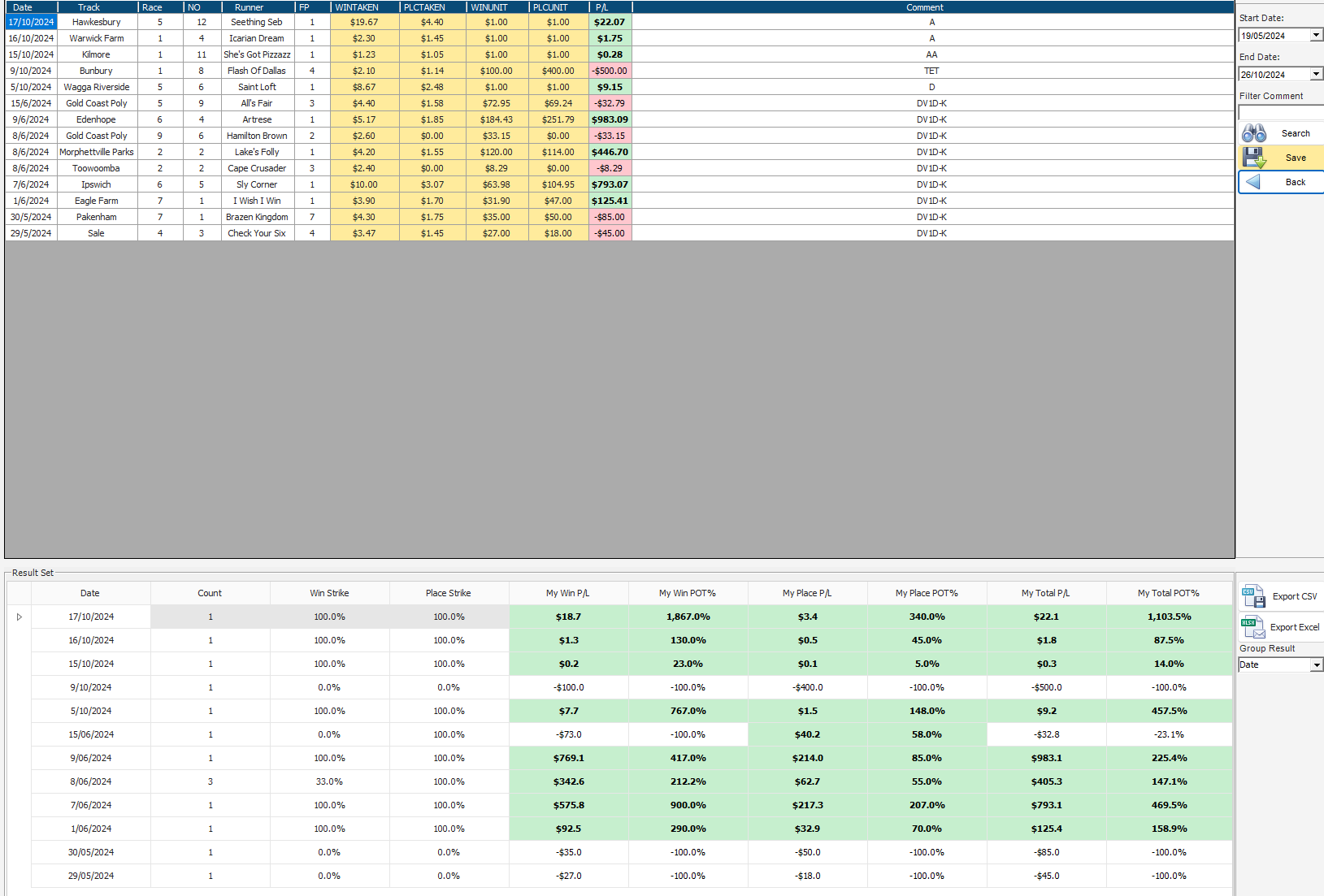Latest Update Information
Version 2.8.9 – Official
The October 2024 update marks a major enhancement to the Racing Analytics Platform, delivering a smoother and faster user experience. Both the form and review functions now operate seamlessly through the optimized race portal, with added support for switching between various meeting types (Trials, Jumps, Nominations, Weights, Acceptance, and Non-Tab). Backend database improvements have been implemented to support these features, further enhancing performance and speed. This update also includes numerous enhancements and fixes across all modes, improving functionality in various areas.
Global
- Global Skin User Interface – Stage 1: *NEW*
- First release of the new RAPRO user interface.
- New global skin applied: updated buttons, icons, and overall look and feel.
- Database:
- Further tuned to auto-adapt to users’ PCs, increasing speed and consuming less memory.
- Updates to back-end indexing and queries for further performance improvements.
- Software drivers and the latest patches updated from Microsoft.
- Screen Position Memory:
- Under Settings: Users can now save the software screen position to always load when reopened.
- Re-Order Tabs:
- Users can now re-order the tabs/ribbons using the mouse.
- Prices:
- Prices automatically run every 5/10 minutes only when user has the Main tab selected.
- Users can click Prices button to manually updates prices/results/scratching.
FORM
- Form Screen (EXP/IVR/SF):
- Faster loading time for all form guides and improved click-through experience.
- Meeting/Selection Screen now supports Nominations, Weights, Non-Tab, and Future modes.
- Optimization of Expert Form buttons and table display for expert form ratings.
- Adjusted RRAT calculation for improved accuracy.
- Fixed issue where the system would randomly crash on some versions of Windows when using the form guide.
- Middle section form line splitter has been adjusted to display optimize based on number of runners in race, and users screen size.
- Fixed CWP pricing not working when prices were disabled in settings.
- Resolved issue with rider/trainer now scratched from rider/trainer reports.
- Fixed issues with OT column decimals not displaying/saving.
- Issue when changing race and Rider profile display, not auto switching.
- Speed Map (EXP/IVR/SF):
- Stage 1 – Users can now move horses horizontally on the map using their mouse. *NEW*
- IVR:
- IVR Form migrated into the mainstream Expert Form framework. *NEW*
- Matrix now optimized with improved loading time, adjusted to use ID for horse links.
- Matrix now accessible from all form guides, with drill-down and best run lines display.
- IVR Form guide updates now support the trial display of IVR figures, sectional benchmarks, and ranks.
- IVR Best Run Line – Add Metro/Provincial/Country track type class filter (M, P, C) *NEW*
- Added function for user to add custom IVR/Rating and Comments to horse that has international runs or has no matched-up run in race review section.
- IVR-365 Pricing profile adjusted – Now allows for double click figure adjustment, and auto calculate if user adjust RBS value. Uses can adjust RBS value which auto updates the VBRA column.
- Correct MAP report now showing in IVR mode for Horse.
- Fixed issue with the Rider/Trainer report in IVR mode sometimes not loading stats correctly.
- CWP not sorting correctly in IVR mode now resolved.
- IVR Expert ratings reports not working, now resolved.
- Fixed colours not displaying correctly with IVR-365 profile and sometimes profile not saving.
REVIEW
- Review Screen (EX/IVR)
- New review meeting selection interface – supports Trials/Jump Outs filtering. *NEW*
- Users can now open multiple race review meetings. *NEW*
- Reports/screens updated to correctly display trials/jumps and not mix them with race results when a same-day trial/jump/tab meeting takes place.
- Matrix display when drill down from form guide, display fixed, sometimes depending on number of horses in race it would now show the matrix display report, or a minimum version of it.
- Resolved issue with entering value into review adjustment not updating right away.
- Fixed decimal rounding issue when using Matrix in IVR mode.
- Fixed issue with Matrix race 1 for meeting, when trial taken place for race 1 on same day.
ANALYSER/BOOK-KEEPING
- Batch:
- Improvements made to batch model runs, with options in settings to allow batch runs to keep runners that drop off models when run again.
- Display run log added/optimized to allow users to view the log status of batch model runs.
- Helps identify any models that are not working, or not providing outputs, and logs any errors.
- Batch model coding updated to be robust and continue running the next model in the list if the previous one fails.
- Book-keeping:
- New optimized data grids have been applied to this section of the software.
- Total/P/L and POT% added to bookkeeping display as default*NEW*
- User can now export down to runner level
- New data grid display added to Book-keeping and Analysis bookkeeping.
- User can copy book-keeping table via ctrl-c and past into excel
- Now support display of bets where user has entered $1 as a unit. Previous only $1.01 or greater would display.
- Analyser:
- Analyser by default now coded to only work with TAB-Meetings and valid results, excluding trials, jumps, etc.
- Added new variable formula’s 110/100/90 divide by win strike and place strike values. Can be used to obtain price value of model. *NEW*
- Added POT/P/L for SP Open, SP 9am average prices. *NEW*
- (SF) – Added new variable formula’s PR2-PR4, SET-PR4, SET-PR2*NEW*
- (IVR) – Updated now search/analysis users can either enter line by line, or a long list of horses separated by comma’s
- Black Book variables for upcoming race mode in analyser added, allow a user to identify and filter horses in their black book.
- Added Going/Rating as one variable in Analysis. E.g. G4, H10*NEW*
- Further improvements to loading extraction limits.
- Added code to re-align profit/loss on day of instead of having to click ALL update.
- Query Columns Split/Mouse Drag area can now be extended/moved by user.
- IVR
- RM, MRS, GMU, MFL added to IVR profile report in Analysis IVR mode. *NEW*
- ED400 (Energy Distribution) last start, 2nd last start, 3rd last and actual added **NEW*
- *Requires full IVR AUS subscription to access.
- Official Time/Leader Last 600 official now available in Analysis*NEW*
- Requires additional upgrade to subscription to custom mode.
IMPORT
- Import:
- Function improved and optimized to not freeze during import.
- Optimized back-end calculation and matching code.
OTHERS
- Fixed issue with opening the form guide in different modes, where it would not open in the correct mode.
- Updated back-end driver for the Analyser driver system with the latest patch.
- Various fixes to report display sizes not displaying correctly on large monitors.
- The new skin also addresses DPI issues, which are now resolved.
- Added code to handle/support latest update of windows patches which on some user’s versions would crash the program randomly.
- Fixed optimize button not working 100% of the time with new beta.
- Further fix for Backup, if user unplugs external hard drive with location set, an error will occur. Now, if backup folder does not exist, the location defaults to c:\radb\backup
- Back-end user proc error when loading system.
- Across entire system, search has been adjusted on back end to search/group on horse ID, to pick up horses with name changes.
- Master note and Horse note buttons fixed as not displaying correct font
- Backup/Text Display now always updating once completed.
- Disk Error – Sometimes windows would clear the windows temp folder for RAPRO whilst the application was open. This caused an issue. Code has been added to check temp folder and if empty populate for user if error pops up and lets them try again without closing the program.
- Increased timeout on backup as o some clients machine with slower SSD and large amount of data, the backup would time out.